Robinhood Crypto Wallet Review on Android and IOS
Robinhood Crypto wallet was launched in January 2022 under the hands of Robinhood Non-Custodial, Ltd. as an upgrade to be the company’s first international product for users to transact crypto.
The app was recently made available in various app stores for users to download after a previous beta version was released to the public to be tested.
As a user, on Robinhood, you can purchase some crypto on Robinhood and send it to your wallet as long as it’s a transaction worth more than 16 USD of cryptocurrency to get a bonus of $10 worth of USDC.
A link to download the app on Apple IOS devices and Google Play Store will be in this post so keep reading.
How to Access the Robinhood Crypto Wallet
Robinhood Crypto Wallet can be accessed on the Google Play Store or Apple Play Store with the click of a button.
To install the app on your device, click here:
Robinhood for Google Play Devices

Technical Requirements:
Robinhood is now available on iOS, Android, and the majority of online browsers.
iOS Robinhood is available in the App Store for iPhone and Apple Watch. All iOS devices running iOS 13 and later are supported.
Although they do not officially support iOS or Android tablets, the mobile apps may work on your device.
Android Robinhood is available in the Google Play Store. They support all Android smartphones running Android 7.0 (Nougat) or higher.
Web Robinhood Web works on both Macs and PCs and is compatible with Chrome, Safari, Firefox, and Edge.
Legal Requirements:
To apply for a Robinhood account, you must meet the following criteria:
- You must be at least 18 years old.
- You must possess a legitimate Social Security Number (rather than a Taxpayer Identification Number);
- You must also have a legal U.S. residential address in one of the 50 states or Puerto Rico (exceptions may be made for current U.S. military members stationed abroad); and Be a U.S. citizen, permanent resident, or have a valid U.S. visa.
Getting Started
Overall, the Robinhood Crypto Wallet is a good wallet for making transactions, it is quick, super effective, and reliable for little cryptocurrency transactions.
This crypto wallet is very effective for swapping coins and tokens on the Polygon Network (AVAX) for free.
If you’re looking for a crypto wallet that’s easy to use and has little or no fees on transactions, then this wallet is a good choice for you.
When getting started with Robinhood, you’ll be offered a free stock. It is a free fractional share of the three leading companies in the United States of America where you can choose a value of $5 and $200.
Getting started usually involves some setups that you have to complete to verify your identity which would take approximately five minutes. You’ll usually have to setup two-factor authentication to keep you protected from scams and phishing.
Start with these steps:
- Click on the icon that says “verify your identity”. It will take you to the next step where you will be asked to choose the document type to verify your identity.
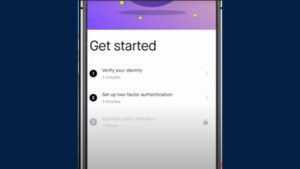
verify your identity - You can choose between a National Passport, Driver’s License, or any other government-issued ID.

choose a document - For this post, we will be using the driver’s license for context which is shown below. This is just to show that you are not a scammer.
Also, the photo chosen has to be a clear and valid license. Hit capture and take a photo of the license or permit. - Next up is to setup two-factor authentication. This process will require you to input your phone number and an OTP or a link will be sent to you to confirm.
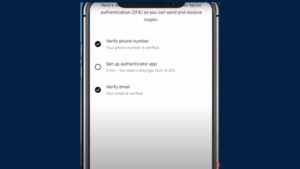
- The next step will be to set up an authenticator app. You can use a Google or Microsoft account to verify your email. Using Google authenticator is very easy because you will be required to open a text message with the code.You will be required to verify your account by looking at whatever number is provided and the number has to match what’s on the server.
- It will take 1-3 working days to setup your Robinhood Crypto Wallet.

information being reviewed
See also: How To Pair Oculus Quest 2 To Phone
How to Send and Receive Crypto Using Robinhood Crypto Wallet

Sending
To send crypto using the Robinhood crypto wallet, first start by selecting the crypto you want to receive and press Receive.
You will be asked to input the wallet address to which you are sending the crypto. Also, you will be asked to scan their QR code if it is close to you or you can enter it manually
The crypto wallet address is usually a combination of numbers and letters in a haphazard manner so don’t be scared. It’s a normal wallet address.
Type it in and hit continue then follow the remaining steps to complete the transaction.
Receiving
Select the crypto that is being transferred to your wallet. The amount that you have stored in there will be shown on your screen.
Below that, click the Receive icon on your screen and then it will show you a QR code on the next page.
This QR code is a one-off code used to verify unique monetary transactions involving two parties. It makes sure that both the sender and the receiver are the ones that will be involved in the transaction.
What you’ll need to do is to copy the address using the button at the bottom of the app and send it to whatever or whoever is sending the crypto.
It takes some time and you can track it since Robinhood recently put that feature. When the crypto finally hits your wallet, you will receive an app notification to inform you of a recent transaction.
This is the process to receive cryptocurrency using the Robinhood Crypto Wallet
Fees and Withdrawal Limits
This is a very important section since most users just want to know how much commission they’re giving to the wallet exchange as commission.
With Robinhood Wallet, they usually get their commission from rebates from market makers and trading venues and Gold Upgrade subscriptions for the app.
Compared to other decentralized exchanges like Coinbase, they have a 0 percent zero dollar fee on transactions and purchases.
You would agree with me that this is very useful compared to other exchanges where you would be asked to pay fees every time a transaction occurs.
They do not charge you for using their services for yourself instead they make money in other ways as I’ve mentioned earlier.
Final Words
Previously, you could buy crypto on Robinhood Crypto for commission free but actually you wouldn’t be able to transfer it to another wallet on any other decentralized exchange. Well, that’s all changed now.
In total, Robinhood allowing users to receive and send cryptocurrency for free is an absolute game changer to the crypto industry and hopefully, other companies will follow suit.


